Multiattribute slicer with Power BI
Slicers in Power BI are a type of visual filter that allow users to interactively slice and dice data in a report or dashboard. Slicers provide a way to quickly filter data and focus on specific subsets of information, making it easier to analyze data and gain insights.
To create a slicer for filtering dataset by several attributes you can follow next steps:
- For each column in our future filter, create own separate measure, like:
Count BNF = COUNTA('base'[Beneficiaries]) - Create a one column table with all options you need to be able to filter. Each record will be show like an option in slicer visual.
- Create common view measure with SWITCH operator, like:
DisplayMeasure = SWITCH(SELECTEDVALUE(Distributed[Distributerd Item]), "CASH for rent", [Count CFR], "CASH for winterization", [Count CFW], "NFI Kits", [Count NFI], "WASH Kits", [Count WASH], "Beneficiaries", [Count BNF]) - Place the new measure into slicer as criterian.
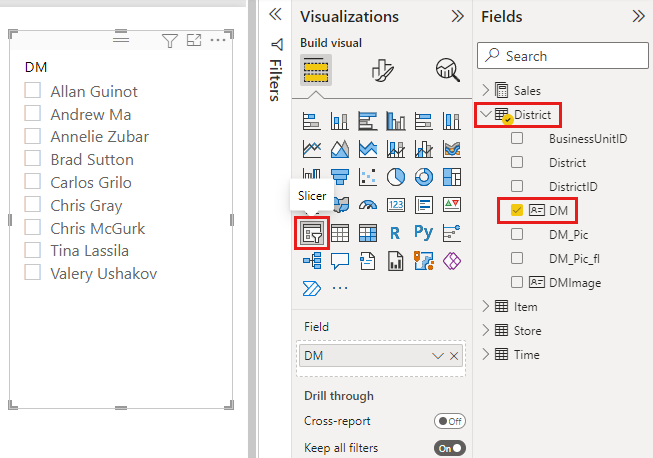
Комментарии
Отправить комментарий