SQL Transactions
A SQL transaction is a set of SQL statements that are executed as a single unit of work, which means that either all the statements are executed successfully or none of them are. Transactions are used in SQL to ensure the integrity of the database and to guarantee that data is consistent even in the presence of system failures or concurrent access by multiple users.
Here are some key concepts related to SQL transactions:
- Atomicity: The atomicity property of transactions ensures that all the SQL statements in a transaction are treated as a single unit of work, which means that either all the statements are executed successfully or none of them are. If any statement in the transaction fails, the entire transaction is rolled back to its original state.
- Consistency: The consistency property of transactions ensures that the database remains in a consistent state before and after the transaction is executed. If a transaction violates any constraints, such as primary key or foreign key constraints, it will be rolled back.
- Isolation: The isolation property of transactions ensures that multiple transactions can be executed concurrently without interfering with each other. Transactions are isolated from each other, which means that the data modified by one transaction is not visible to other transactions until it is committed.
- Durability: The durability property of transactions ensures that once a transaction is committed, its changes are permanent and cannot be undone, even in the event of a system failure.
Transaction control statements are used in SQL to control the behavior of transactions. The main transaction control statements in SQL are COMMIT, ROLLBACK, and SAVEPOINT.
- COMMIT: The COMMIT statement is used to permanently save the changes made in a transaction to the database. Once a transaction is committed, its changes become permanent and cannot be undone.
- ROLLBACK: The ROLLBACK statement is used to undo all the changes made in a transaction and return the database to its original state. If a transaction encounters an error, it will be automatically rolled back.
- SAVEPOINT: The SAVEPOINT statement is used to mark a point within a transaction to which we can later roll back. SAVEPOINT allows us to create a point within a transaction at which we can selectively undo changes.
For example, suppose we have a long-running transaction that updates multiple tables in a database. If an error occurs in the middle of the transaction, we may want to roll back only part of the transaction, while preserving the changes made earlier. In this case, we can use SAVEPOINT to mark a point within the transaction to which we can later roll back.
Another scenario where SAVEPOINT can be useful is when we want to perform a complex set of operations within a transaction and we want to ensure that certain conditions are met before proceeding. For example, we may want to check the balance of an account before transferring funds from that account to another account within a transaction. If the account balance is insufficient, we can use a SAVEPOINT to roll back the transfer and restore the balance of the account.
The SET TRANSACTION command is used in SQL to set properties for a transaction. It allows us to specify various options for a transaction, such as the isolation level and transaction mode.
Here are some common options that can be set using the SET TRANSACTION command:
- Isolation level: The isolation level determines how concurrent transactions access and modify data in the database. The four standard levels of isolation are READ UNCOMMITTED, READ COMMITTED, REPEATABLE READ, and SERIALIZABLE. By default, transactions use the isolation level set by the database system, but we can use the SET TRANSACTION command to change the isolation level for a particular transaction.
- Transaction mode: The transaction mode determines whether a transaction is read-only or read-write. By default, transactions are read-write, but we can use the SET TRANSACTION command to set a transaction to read-only mode.
- Transaction name: The SET TRANSACTION command can also be used to assign a name to a transaction. This can be useful when we want to identify a particular transaction in the database logs or when we need to perform a two-phase commit transaction across multiple databases.

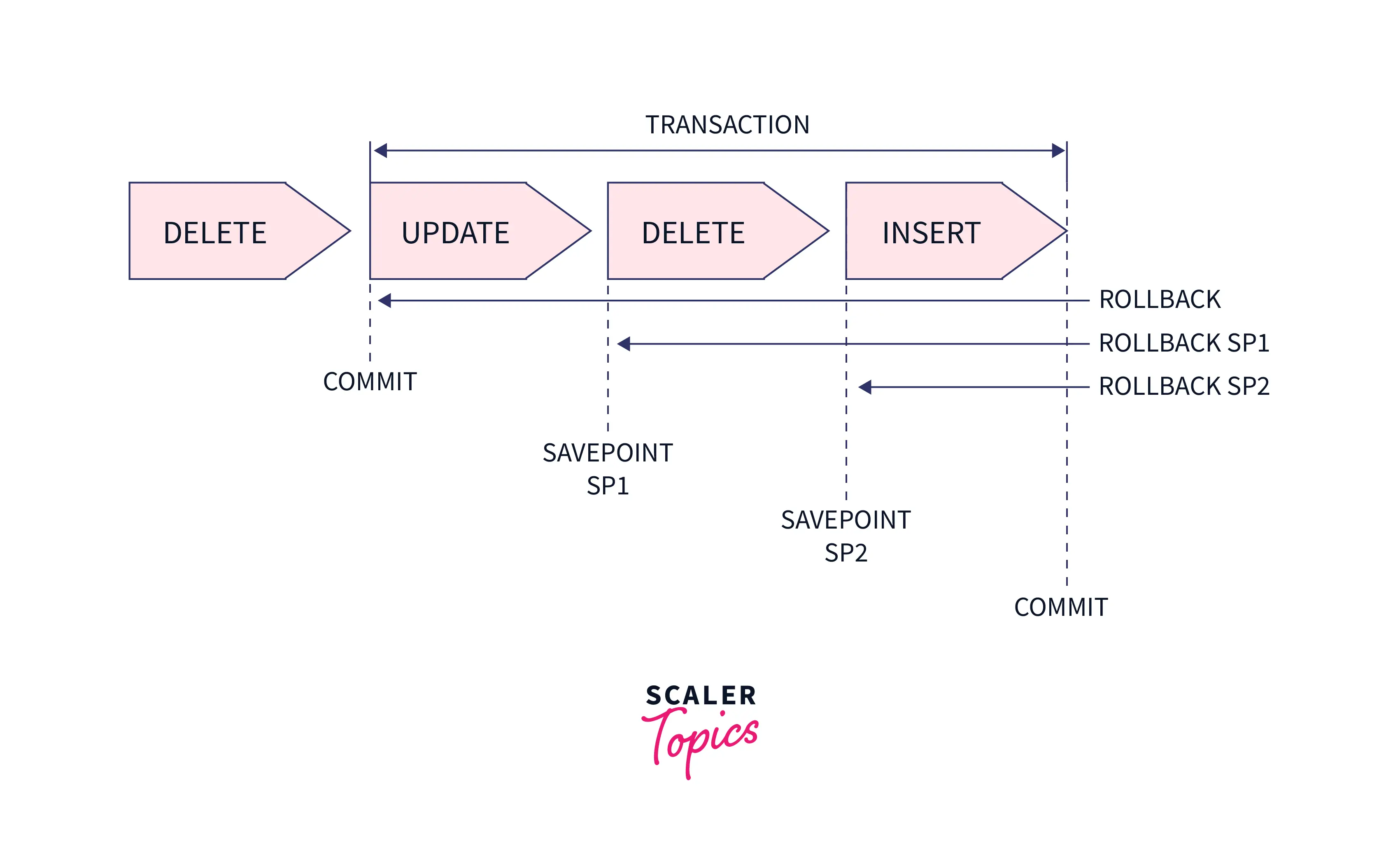

Комментарии
Отправить комментарий